Config Refresh: Let’s Pause It!

Introduction
I have touched on the config refresh feature before, where I took a look at how it can be configured. If you haven't read that blog, take a look right here.
You may be wondering, after reading that blog, how do I troubleshoot a policy on a device with config refresh enabled?
Until yesterday, there was only one option available. You could configure a policy with OMA-URI to pause config refresh. However, that changed with the newest update in Intune; let's take a look at both options!
Configuration
You might end up in a situation where you have to troubleshoot on a device. In that case, you would prefer config refresh not to interfere with your changes momentarily.
As I mentioned above, you have two options available. The first is to configure a policy with the OMA-URI. The other one is much quicker, I can promise you that!
OMA-URI
- Head into the Intune portal and click on devices. Next up is the configuration tab.
- Click create new policy, and make sure to select the same as in the screenshot below. To configure the OMA-URI, we would have to select the custom template.
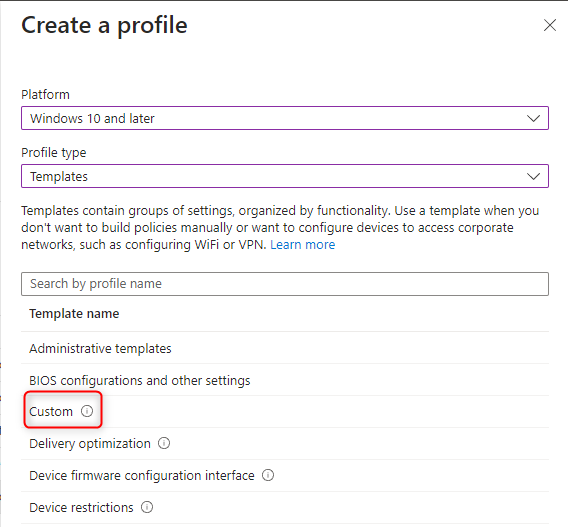
- Name your policy, and click next. Click add OMA-URI, and fill out the settings, as shown. You can adjust the value, so it fits your need.
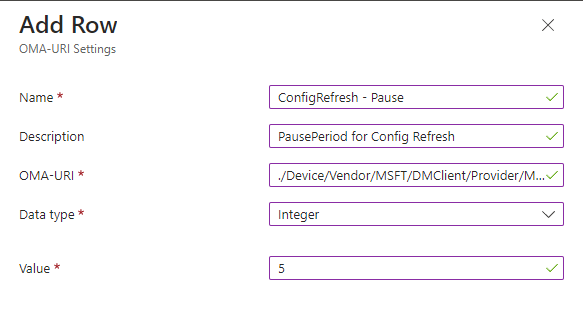
The OMA-URI string that is used for this setting is this one from the DMClient CSP.
./Device/Vendor/MSFT/DMClient/Provider/MS%20DM%20Server/ConfigRefresh/PausePeriod
When you have configured the setting, click save and proceed to the assignment tab. From here, assign it to the device group where you have placed your device that you are troubleshooting. Once that's done, finish the policy.
What Happens When the Policy Is Applied?
When the policy applies to the device, you can see that the setting is visible in the registry under config refresh.
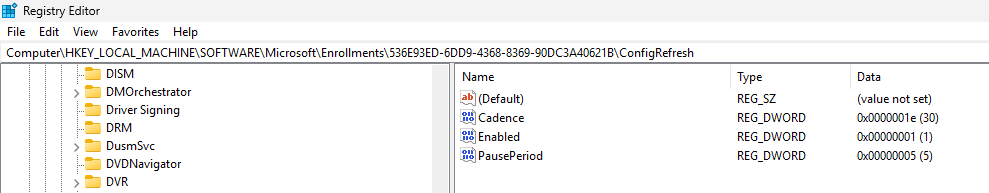
Once the pause period is over, it will automatically clean up and remove the setting in the registry.
The task of refreshing the policies also changes. Take a look here; the first picture is from before the policy was applied, and the second is from after.
This is before the pause period policy has been applied:
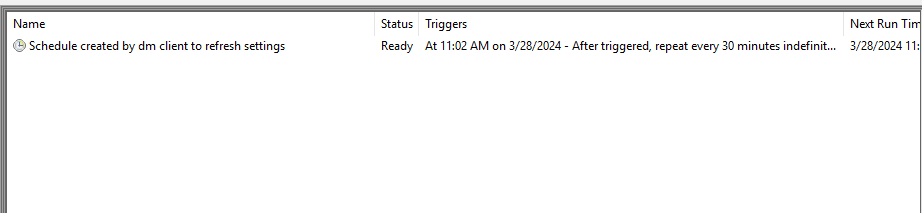
Take a look here to see how the triggers changed to 11:45:
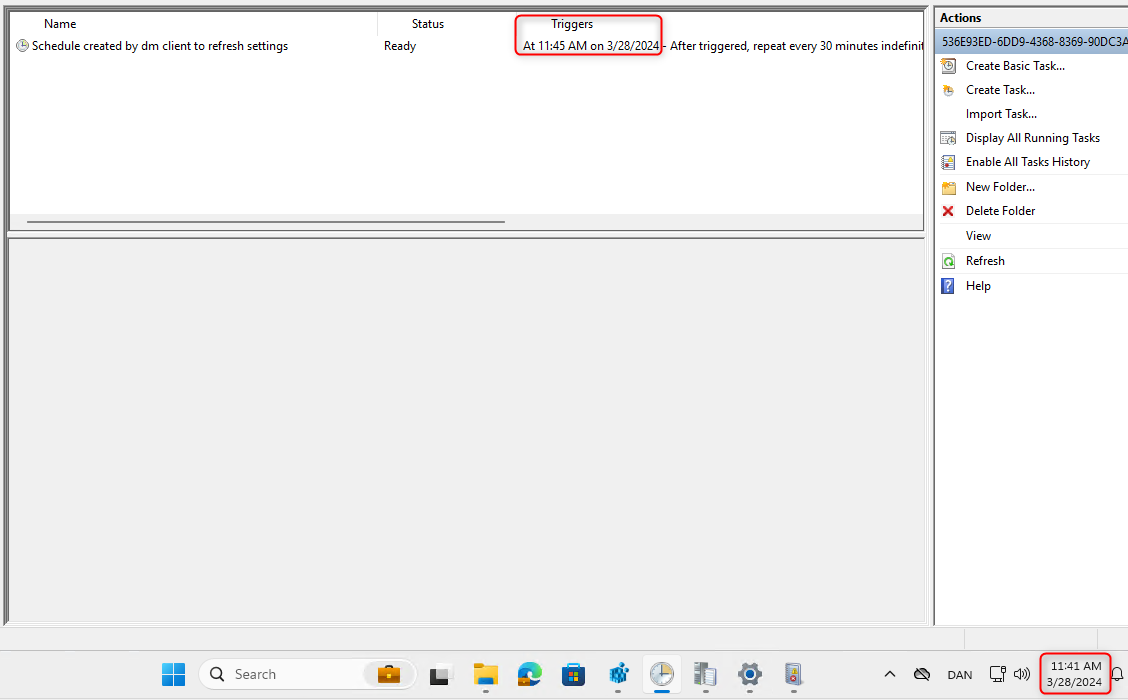
That's cool right? 😄
New Feature to Config Refresh
With the new additions to Intune yesterday, there was a great feature for pausing config refresh. This method allows you to pause it quickly and easily without the need to create a new policy.
- Head to your devices, and pick the device you wish to pause config refresh.
- From the overview tab, you have all these actions. The action for config refresh is hidden pretty well, so you have to click on the three dots.
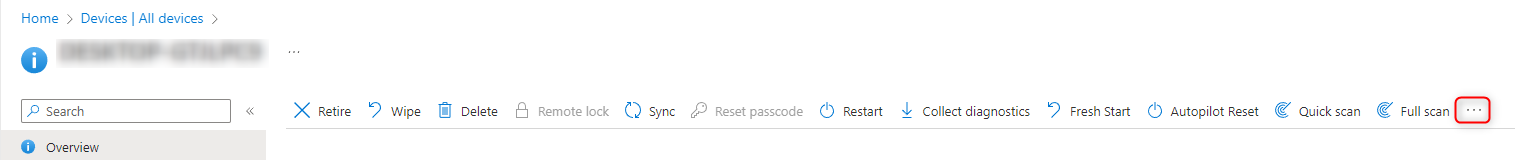
- Within this view, you have the option to pause config refresh.
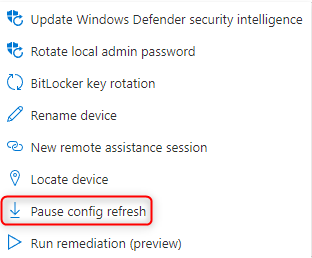
- Here, you can define how long you wish to pause config refresh on the device. Enter the minutes you like, and click pause.
- Once you have clicked pause, the device overview will now shows that the action is pending.
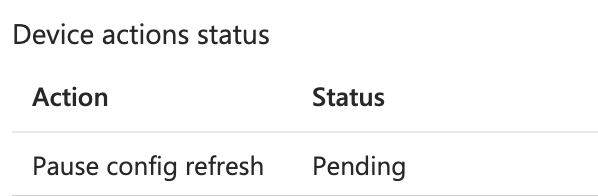
- Immediately after, on the device, a new task will show up. This task, "Queued Schedule created for queued alerts" will initiate the pause with a 5-minute delay.
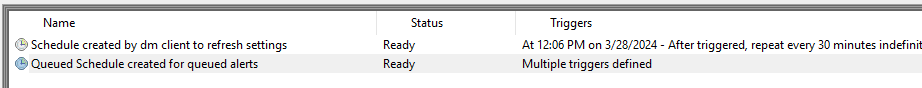
- After the 5-minute delay, the task "Queued Schedule created for queued alerts" will be removed, and our config refresh task will be paused.
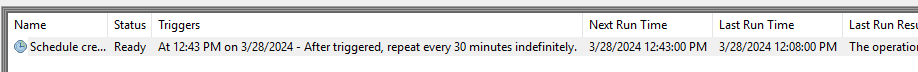
This method will also add the setting to the registry, and once it's expired, it will be removed.
What if I’m Finished Before the Pause Period?
If you are done troubleshooting earlier than the pause period ends, you can actually do the same as before. The little twist here is that you would have to enter the value "0" for the pause period to expire.
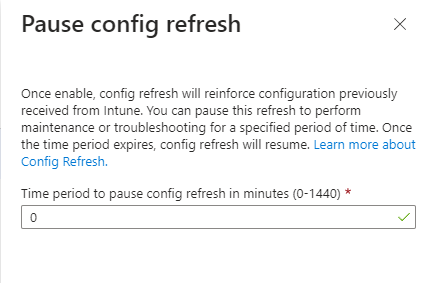
The task "Queued Schedule created for queued alerts" will appear on the device again, and after a 5-minute delay, the pause period is over. The task is now resumed.
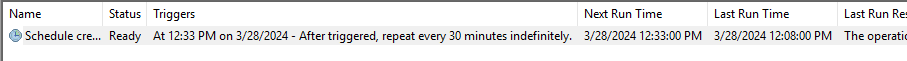
Conclusion
That was it for config refresh. The next thing that I hope comes available is the settings from the settings catalog. At the moment of writing this blog, it's still showing as "coming soon". If you haven't already taken a look at config refresh, I would highly recommend it.
Have a great Easter!
