Scenario 3: Get enrollments flying!
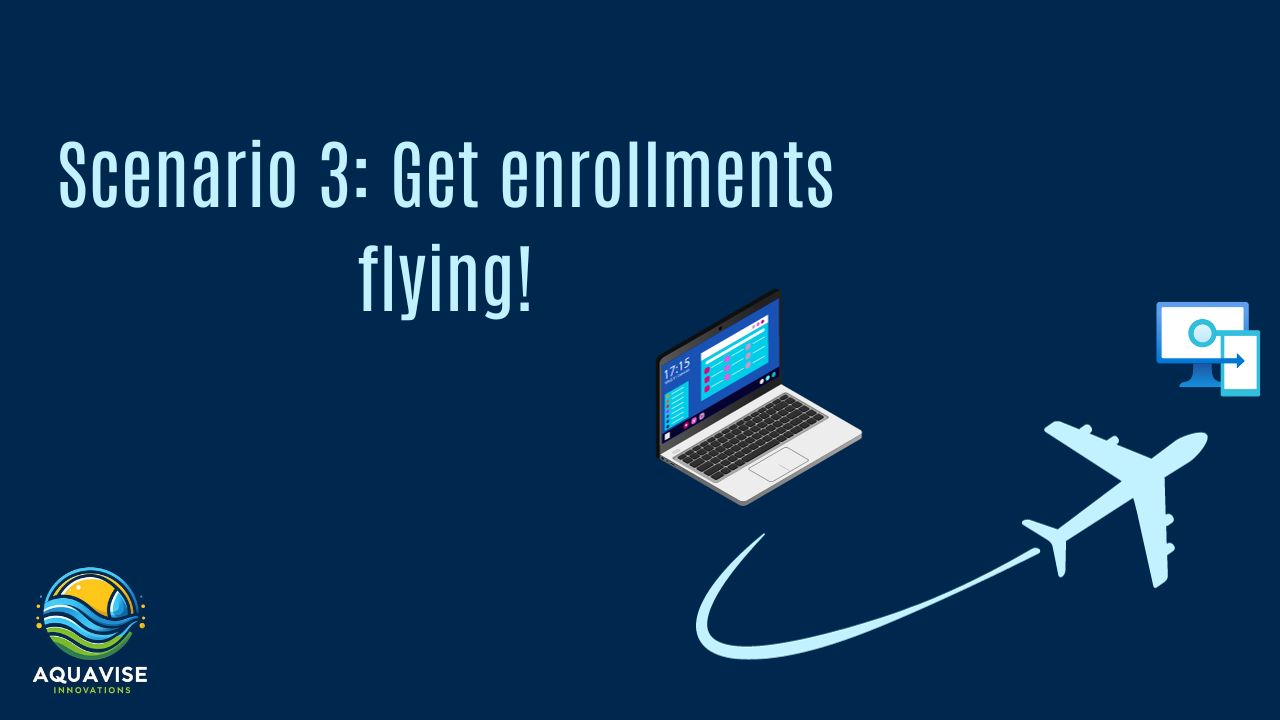
Introduction
Aquavise Innovations is a company that designs and constructs water-diverting systems for land below sea level.
This startup wants to help with a mix of problems the world is facing, including the rising sea level and the pollution of water of all sorts.
Our employees have to travel all around the world, so the main language within the company is English.
Because we are traveling, we want a modern, flexible, safe, and easy-to-use computer system where our employees can help themselves out with software installation and security.
We also have a small IT department where all functional IT questions will end up, they also write the manuals and maintain the systems. Because of the small IT department, we want as little maintenance as possible.
Case
You getting real right now! Aquavise Innovations is now ready to enroll devices in a controlled way. When implementing something new it should be tested before getting into production. Therefore we are creating a Windows 11 Virtual Machine (Another virutalization platform or old hardware should also perform).
The users need to be able to install apps in the future themselves without elevated rights. So the Company portal is the way to go.
Task
- Create a VM (for example on Hyper-V) with Windows 11 on it.
- If any updates are available, update the VM.
- Join the Machine to Entra ID.
- Verify Entra ID enrollment and Intune enrollment
- Verify that the Company Portal has been installed.
When you completed the task you have an (virtual) machine enrolled in Entra ID and Intune, on which the Company portal app is installed.
Resources
For assistance with the tasks in the case, please take a look at the resources below.
- Create a Windows 11 VM on Hyper: Step-By-Step: How to Create a Windows 11 VM on Hyper-V via PowerShell (microsoft.com)
- Guide on how to deploy a Windows machine into Intune: Enroll Windows 10/11 devices in Intune | Microsoft Learn
- Get started with Windows enrollment: Windows device enrollment guide for Microsoft Intune | Microsoft Learn
As mentioned before, all scenarios are customized so the developer tenant can be used. Take a look at the recommended resources below:

